Home > Products
1.Support multi-brand manufacturers,multi-functions and special functions
2.One-click Update
3.Provides automotive handbook, repair case and wiring diagrams.
4.Configures I/M tool enables exchange repair experience and perform remote assistance.
5.Browser: built-in Wi-Fi module makes surfing on the internet freely.
6.Email: allows you to send and receive emails.
7.Settings: to configure your personalized X-431 PRO MINI through it.
8.Applications: other android based applications can be customized to install or uninstall.
Launch X431 Pro Mini Bluetooth With 2 Years Free Update Online Powerful Than Diagun
X431 Pro Mini Description:
X431 PRO MINI is a stylish Android-based vehicle trouble diagnostic tool. It inherits from LAUNCH’s advanced diagnosing technology and is characterized by covering a wide range of vehicles, featuring powerful functions, and providing precise test result.
Language: Arabic, Polish, German, Russian, French, Finish, Dutch, Czech, Norwegian, Portuguese, Japanese, Swedish, Spanish, Italian, English, Denish, Korea
X431 PRO MINI Update: One-Click Free Update Online for 2 Years
Launch X431 Pro Mini Special Functions:
Oil Reset Service
Steering Angle Calibration
Electronic Parking Brake Reset
Battery Register / Battery Maintenance
ABS Bleeding
Electronic Throttle Position Reset / Learn
Diesel Particulate Filter (DPF) Regeneration
Tire Pressure Monitor System Reset
Gear Learning
Immobilizer Matching
Fuel Injector Coding
Launch X431 Pro Mini Reset Function:
Oil Light Reset all you to reset the service lamps on the instrument cluster
EPB Service allows you to perform the service and maintenance of brake systems
ABS Bleeding keeps the tires from locking up immediately when they are brakes,causing rollovers and other condition
Battery Registration helps you reset the vehicle life after you replace the battery to ECU to work properly
Tire Pressure Monitor System Reset let you TPMS more safer and concise.
Gear Learning allow to relearn the communication of Gear Position information
Anti-theft matching lets you to start and drive vehicle successfully
DPF(diesel particulate filter) Regeneration lets you erform the DPF cleaning.
SAS Calibration function lets you perform calibration of the Steering Angle Sensor
Launch X431 Pro Mini Vehicle Models List:
X-431 PRO MINI supports all electronic control systems on 12V EFI models, incl. more than 150 European, American and Asian models like Maserati, Ferrari, Rolls Royce, Bentley, Mercedes-Benz, BMW, Audi.Diagnose the electronic control system of prevailing vehicle models covering Asian, European, American and Chinese. It achieves full car model and full system vehicle trouble diagnosis
What is the Different Between Launch X431 Pro Mini and X431 Pro?
| No. | ITEM | Launch X431 Pro Mini | X431 Pro |
| 1 | Picture |  |
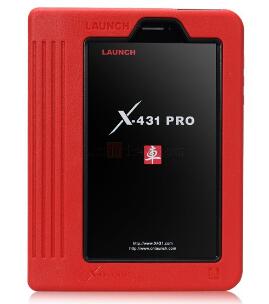 |
| 2 | Software | PROS(Free Upgrade for 2 years) | Pro |
| 3 | System | Android 5.1 | Android 4.2 |
| 4 | Screen size | 6.8 inch | 7 inch |
| 5 | Size(L*W*H) | 205.2x110.7*40.0mm | 198*124*10.1mm |
| 6 | Weight | 0.5kg | 0.64kg |
| 7 | Screen resolution | 1280*720 | 1.3GHz Quad Core |
| 8 | Processors | 1.3 GHz Quad Core | 1GB |
| 9 | RAM | 2GB | 1G |
| 10 | Hard disk | 16GB (TF card 64g) | 8GB Expandable to 32G |
| 11 | Battery | 3000mAh | 3000mAh |
| 12 | Diagnostic Software | 108 cars | 108 cars |
| 13 | Diagnostic Mode | Bluetooth | Bluetooth |
| 14 | Upgrade Mode | Online One-click upgrade | Online One-click upgrade |
| 15 | Cemera | Rear 500Mic+front 200Mio | Rear 30Mio+front 320Mio |
| 16 | USED as a pad | Y | Y |
| 17 | Software screenshot | Y | Y |
| 18 | Voice | Y | Y |
| 19 | Live Chat(CC) | Y | Y |
| 20 | Maintenance info | Y | Y |
| 21 | Special Features | 11 | 10 |
| 22 | Wide Coverage of Models | Y | Y |
| 23 | Strong Diagnostic | Y | Y |
| 24 | Remote Service | Y | Y |
| 25 | Online Information | Y | Y |
| 26 | Online Help | Y | Y |
| 27 | One-click Upgrade | Y | Y |
How to Register and Active Launch X431 Pro Mini?
User registration
Tap “Login” on the upper right corner of the main menu screen: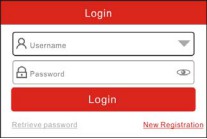
If you are a new user, tap “New Registration”. See below picture.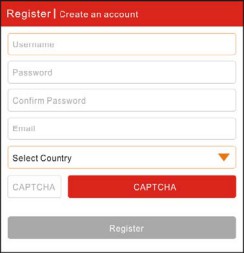
Note: To obtain better service, you need to provide real information.
Create App account: fill in the information in each field and then tap “Register”, a screen similar to the following will appear: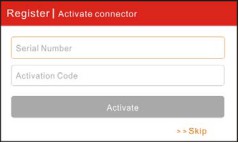
Activate the VCI module:
In the above figure, input the Serial Number and Activation Code, which can be found in the password envelope.
Note: To exit and activate it later, tap “Skip”. In this case, you can activate your connector by tapping “Activate Connector” in “Personal Center”.
Tap “Activate”, a dialog box pops up saying congratulations! You have successfully completed your registration; the next step is to download the diagnostic software
X-431 PRO MINI whole set: X-431 PRO MINI is mainly composed of an X-431 PRO MINI handset, and a DBSCar II VCI module.
1 VCI module
2 Reset hole
3 Rear camera
4 Camera flash
5 Slot for VCI module For housing the VCI module.
6 POWER/Screen lock key In Off mode, press it to turn X-431 PRO MINI on; In On mode, turn X-431 PRO MINI off with long press or lock screen with short press.
7 Carry strap
8 Air intake vent
9 USB/Charging port To connect to the power adaptor for charging.
10 Microphone
11 LCD screen
12 VOLUME +/- Key To adjust the volume. To print the screen, hold and press the POWER and VOLUME – key until a snapshot pops up on the screen.
The captured snapshot is saved in the “Screenshots” folder.
13 Speaker
14 Front camera
15 Earphone Jack

